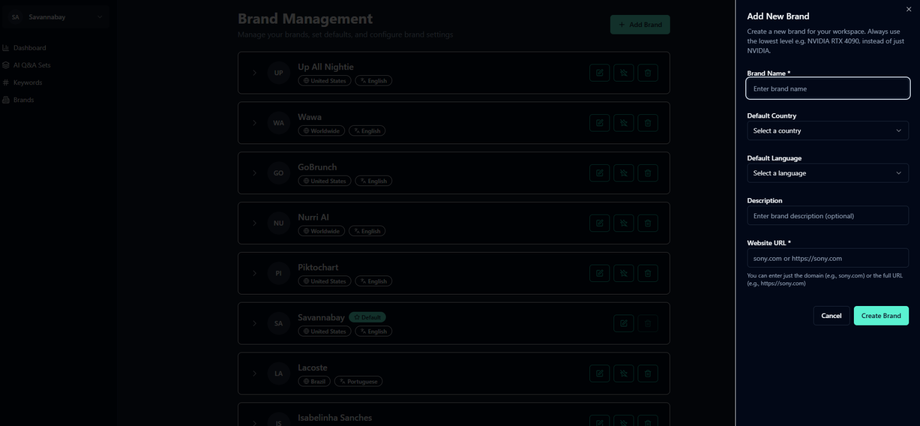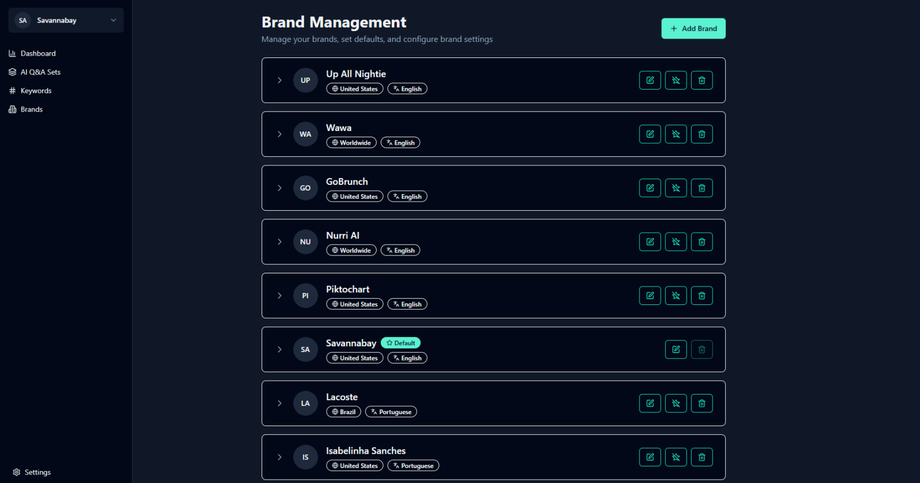What is a Brand
In Savannabay, a Brand represents the company, product, or project you want to analyze across AI search results.
Each Brand has its own set of Keywords, AI Q&A Sets, and Recommendations, allowing you to monitor multiple brands or clients separately.
How to Create a Brand
To create a new Brand:
-
Go to Settings → Brands.
-
Click Add Brand in the top right corner.
-
Fill in the fields:
-
Brand Name – the name of your product, company, or sub-brand.
-
Default Country – where the brand operates.
-
Default Language – the main language used for your analysis.
-
Description (optional) – add context or notes for internal use.
-
Website URL – type your brand’s website domain (e.g.,
sony.comorhttps://sony.com).
-
-
Click Create Brand.
💡 Tip: Always create a new Brand for your workspace using the most specific level possible.
For example, instead of using “NVIDIA”, create a Brand for “NVIDIA RTX 4090.”
Likewise, for Sony, the Brand could be “Sony Alpha Camera” rather than just Sony.
This approach helps Savannabay deliver more precise insights about your true market landscape.
Managing Existing Brands
From the Brand Management screen, you’ll see all your created Brands listed with quick actions on the right.
Edit a Brand
Click the Edit icon to update any Brand details.
Your existing Keywords and AI Q&A Sets will remain linked to the Brand.
Set as Default
Click the Set Default icon to make this Brand your active workspace.
When a Brand is set as default, all new Keywords, Q&A Sets, and Recommendations will automatically belong to it.
Delete a Brand
Click the Delete icon to permanently remove a Brand.
This action deletes all associated Keywords, AI Q&A Sets, and Recommendations and cannot be undone.
Tips for Organizing Multiple Brands
-
Use clear, specific names for each product or line you track.
-
Keep one Brand as your default to streamline your workflow.
-
Review inactive Brands periodically and remove those you no longer track.